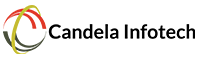Key Features of Gayatri Group
Test Case & Data Generation
- 1) Unit Test Cases: Focused on testing individual components or functions.
- 2) System Test Cases: Validate the overall functionality of the system from end to end.
- 3) Integration Test Cases: Ensure seamless interaction between integrated modules.
- 4) VAPT Test Cases Automatically generate test cases to identify vulnerabilities and simulate penetration attempts to assess system security.
- 5) Test Data Generate realistic and diverse sets of test data for various test scenarios to ensure thorough testing of the application.
Automation
- 1) Automated Test Cases Using BRD: Generate test cases directly from the Business Requirement Document.
- 2) Automated Test Cases Through API: Automatically generate test cases by interacting with system APIs code or API specifications.
- 3) Automated Test Cases Using Interface: Generate test cases by using created interface setup
- 4) Automated Test Cases Using JIRA Story This application enables the automatic generation of test cases based on JIRA stories.
VAPT Test Case Generation
- 1) Automated Test Case Creation: Generate VAPT test cases by analyzing the Business Requirement Document (BRD) and application setup details.
- 2) Comprehensive Coverage: Ensure test cases cover potential vulnerabilities across the system, network, and application layers.
- 3) Integration with Gayatri Group: Seamlessly implement VAPT test case generation within the Gayatri Group platform to streamline the testing process.
- 4) Actionable Insights: Provide detailed test cases with clear objectives to simulate cyberattacks and validate application defenses effectively.
Testing Capabilities
- 1) Functional Testing: Verifies the application against its functional requirements.
- 2) Performance Testing: Assesses the application’s performance in terms of speed, stability, and scalability under various loads.
- 3) Interface Testing: Ensures smooth communication and data exchange between system components or with external systems.
- 4) Load Testing: Measures how the system behaves under normal and peak load conditions.
- 5) Stress Testing: Determines the system's stability under extreme conditions and high stress levels.
Code Review
-
Built-in functionality to carry out code reviews, ensuring:
- 1) Code quality and adherence to best practices.
- 2) Detection of potential issues, bugs, or security vulnerabilities.
- 3) Suggestions for optimizing the codebase.
- 4) Source Code Review: Detailed review of the source code for quality assurance and improvement.
Document Generation
-
Automated creation of essential project documentation:
- 1) BRD: Describes the high-level business requirements.
- 2) FRS: Outlines detailed functional requirements.
- 3) PRS: Specifies performance metrics and goals.
- 4) Design Documents: Contains architectural and design details for the project.
- 5) BRD and FSD Creation: Automatic generation of Business Requirement Documents and Functional Specification Documents for faster project initiation.
Admin Module
- 1) User Management: Efficiently manage user roles, permissions, and access rights to ensure proper security and control.
- 2) Project Management: Organize and oversee project details, assigning tasks and monitoring progress.
- 3) Access Control: Define and enforce access policies to ensure that users can only access appropriate system modules and data.
Dashboards and Reports
- 1) Interactive Dashboards: Visualize key metrics, progress, and status of various activities in real-time for better decision-making.
- 2) Customizable Reports: Generate detailed, customizable reports for testing, performance, security, and project progress analysis.
- 4) Export Options: Easily export dashboards and reports in multiple formats (PDF, Excel, etc.) for sharing and record-keeping.
Benefits
Automation
Reduces the need for manual input, automating the generation of test cases, test data, and documents.
Efficiency
Streamlines the processes of testing, code review, and documentation, saving valuable time and resources.
Accuracy
Minimizes human errors and ensures consistent outputs across all tasks.
×
- 022 44528282
- +91 7304996856
- info@candelainfotech.com
Contact here