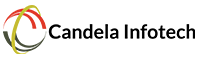Key Features of TestGennie
Test Case and Data Creation
- ✔ Unit Test Cases: Designed to validate individual components or functions in isolation.
- ✔ System Test Cases: Ensure comprehensive testing of the system’s end-to-end functionality
- ✔ VAPT Test Cases: Generated to identify vulnerabilities and simulate penetration scenarios for assessing security
- ✔ Test Data: Create realistic and diverse test data sets for effective and thorough testing.
- ✔ Integration Test Cases: Check smooth interactions between combined modules or components
Automation Solutions
- ✔ BRD-Based Automation: Automatically generate test cases from Business Requirement Documents.
- ✔ API-Based Automation: Develop test cases by utilizing system APIs or their specifications.
- ✔ Interface-Based Automation: Generate test cases through predefined interface configurations.
- ✔ JIRA Story Integration: Automatically create test cases by extracting information from JIRA stories.
VAPT Test Case Development
- ✔ Automated Test Case Creation: Analyze the Business Requirement Document (BRD) and application setup to automatically generate VAPT test cases.
- ✔ Broad Coverage: Design test cases that identify vulnerabilities across systems, networks, and application layers comprehensively.
- ✔ Seamless Gayatri Group Integration: Utilize the TestGennie platform to efficiently generate and manage VAPT test cases.
- ✔ Detailed Insights: Deliver precise test cases with actionable goals to evaluate and strengthen application security against cyber threats.
Comprehensive Testing Services
- ✔ Functional Testing: Validate the application against its defined functional requirements.
- ✔ Performance Testing: Measure system performance under different loads for speed and scalability.
- ✔ Interface Testing: Verify seamless communication and data transfer between system components.
- ✔ Load Testing: Analyze system behavior under varying workload conditions.
- ✔ Stress Testing: Evaluate system stability under extreme usage scenarios.
Code Review Features
- ✔ Ensure high code quality and adherence to industry best practices.
- ✔ Identify potential bugs, security flaws, and other issues during review.
- ✔ Provide actionable recommendations for improving and optimizing the codebase.
- ✔ Source Code Analysis: Conduct a thorough review of the code for quality assurance.
Automated Documentation
- ✔ BRD Creation: Automatically generate Business Requirement Documents for project initiation.
- ✔ FRS Development: Create detailed Functional Requirement Specifications with ease.
- ✔ PRS Specifications: Document performance goals and metrics for clarity.
- ✔ Design Documentation: Capture architectural and design aspects comprehensively.
- ✔ FSD and BRD Automation: Streamline creation of Functional and Business Specification Documents.
Administrative Tools
- ✔ User Management: Control roles, permissions, and access rights for secure operations.
- ✔ Project Management: Oversee tasks, progress, and project details efficiently.
- ✔ Access Control: Implement policies to restrict data and module access based on roles.
Dashboards and Reporting
- ✔ Real-Time Dashboards: Monitor key metrics and activity progress for data-driven decisions.
- ✔ Customizable Reports: Generate tailored reports for performance, testing, and project analysis.
- ✔ Export Formats: Export dashboards and reports as PDF, Excel, or other formats effortlessly.
Benefits
Automation
Reduces manual effort in generating test cases, test data, and documents.
Efficiency
Streamlines testing, review, and documentation processes, saving time and resources.
Accuracy
Minimizes human error and ensures consistency across outputs.
×
- 022 44528282
- +91 7304996856
- info@candelainfotech.com
Contact here